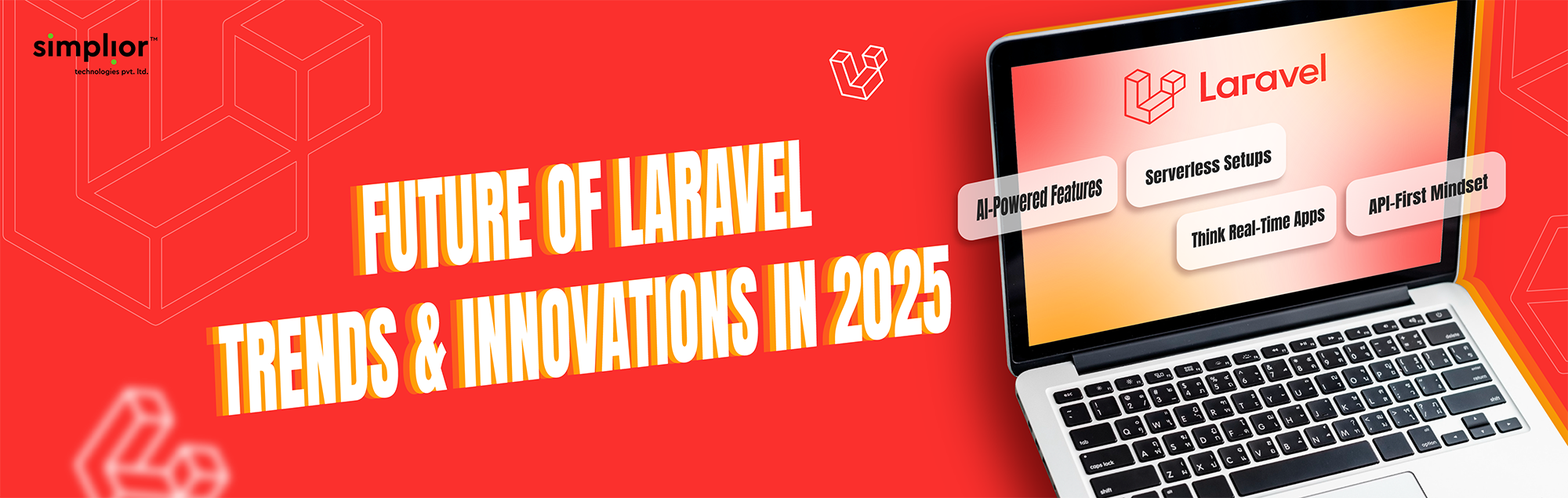Ecommerce platforms like WordPress and Shopify have transformed the way businesses sell online. With intuitive store builders, built-in marketing tools, and robust analytics, these solutions make it easier than ever for merchants to create professional online stores.
But which one is right for your business?
WordPress and Shopify take different approaches when it comes to ecommerce. In this comprehensive comparison guide, we’ll look at the key differences between these two juggernauts to help you make the best choice.
Table of Contents
WordPress vs Shopify: At a Glance
Before we dive into the nitty-gritty details, here’s a high-level overview of how WordPress and Shopify stack up against each other:
| Factor | WordPress | Shopify |
|---|---|---|
| Cost | Free open-source software. Need to pay for hosting, themes, plugins. | Paid plans from $29-$299/month covering core features. |
| Ease of Use | Steeper learning curve, more complex setup. | Simplified setup and management. Intuitive dashboards. |
| Design Flexibility | Thousands of themes. Custom CSS. Modify code. | Around 100 themes. Limited customization. |
| SEO and Marketing | Robust SEO and marketing plugins. | Built-in basic SEO tools and features. |
| Learning Resources | Enormous community support through forums, tutorials, courses etc. | Small but growing user community. |
| Security | Potential vulnerabilities as open source. | Tighter security standards and measures. |
| Scalability | Depends on hosting and setup. Can optimize | Built to scale on high-volume plans. |
| Customization | Nearly endless customization potential. | Constrained brand control and options. |
| Community Support | Vast knowledge base and active forums. | Forum with 250K members and support team. |
| Extensibility | 55,000+ plugins and 5,000+ themes. | Around 6,000 apps and themes. |
Before we dive into the nitty-gritty details, let’s briefly look at what each platform offers:
Price: WordPress vs Shopify Cost Comparison
The cost of building your website is undoubtedly a big factor in the WordPress vs Shopify dilemma.
Let’s compare their pricing models:
WordPress Pricing
WordPress is open-source software, so the core platform is entirely free to use. However, you will need to pay for:
- Web Hosting: $3 to $40 per month
- Domain Name: $10 to $20 per year
- Themes: Free to $60+
- Plugins: Free to $200+
With WordPress.org, you have full control over your budget. You can keep costs low by using free themes and limiting plugins. Or you can create a more advanced site by investing in premium add-ons.
On average, expect to spend around $10 to $50 per month with WordPress.org.
There’s also the WordPress.com hosted option which provides an all-in-one solution. Their paid plans start at $4 per month and include hosting, domain name, and basic themes. However, it has much less customization freedom compared to self-hosted WordPress.
Shopify Pricing
Shopify uses a subscription-based model with predefined packages:
- Basic Shopify: $29/month
- Shopify: $79/month
- Advanced Shopify: $299/month
This covers secure hosting, unlimited bandwidth, a free domain name, and built-in features like checkout, shopping cart, and payment processing.
You also get access to themes, marketing tools, and 24/7 support. But you’ll have to pay extra for advanced apps, features, and transaction fees.
On average, a basic Shopify store costs $50 to $100 per month factoring in all expenses. Their advanced plans get considerably more expensive with added costs.
WordPress vs Shopify Pricing: The Verdict
WordPress offers greater flexibility and control over your budget. You can launch a site for less than $10/month if needed.
Shopify is simpler but more restrictive. Their subscription model bundles hosting and a domain which provides convenience, but limits customization. It’s costlier for advanced features.
For small sites, WordPress is more budget-friendly. But Shopify can be cost-effective for larger stores requiring built-in ecommerce features.
Features: Built-in Functionality Comparison
The features and functionality that come out of the box also impact your choice between WordPress and Shopify:
WordPress Features
As an open source CMS, WordPress offers core features like:
- Custom Post Types: Create different content types like posts, pages, case studies etc.
- Taxonomies: Categorize and tag content for better organization.
- Media Management: Upload and manage images, documents and multimedia.
- User Roles & Permissions: Control access and privileges for different users.
- Widgets and Menus: Add widgets, navigation menus, sidebars etc.
- Themes: Enhance visual design and site presentation.
- Plugins: Add extra features like ecommerce, forums, social media integration etc.
- REST API: Build custom apps and integrate with other platforms.
WordPress is like an empty canvas you can paint however you like. The core platform provides the foundation and flexibility to build any type of website.
Shopify Features
As an ecommerce solution, Shopify offers built-in tools for:
- Store Management: Add/edit products, view sales and reports.
- Cart & Checkout: Simplified shopping cart and checkout process.
- Payment Processing: Accept payments via major credit cards, PayPal etc.
- Order Management: Track and fulfill orders, process refunds.
- Discount Engine: Create vouchers, coupons and promotional codes.
- Abandoned Cart Recovery: Recover lost sales via follow-up emails.
- Shipping Solutions: Print labels, calculate rates and connect carriers like UPS.
- Tax Calculations: Automatically apply the right taxes at checkout.
Shopify aims to provide everything merchants need to start selling quickly. But advanced customization requires using Shopify Experts or technical know-how.
WordPress vs Shopify Features: The Verdict
WordPress offers open-ended customization while Shopify focuses on built-in ecommerce features.
For blogs, portfolios, membership sites etc. WordPress is ideal. For online stores that prioritize fast setup over advanced design, Shopify is a better pick.
You can add ecommerce functionality to WordPress through plugins. But Shopify still provides a more seamless sales experience.
Ultimately, choose WordPress for flexibility and Shopify for convenience.
Ease of Use: WordPress vs Shopify User-Friendliness Comparison
Let’s examine how easy it is to use both platforms, especially for beginners:
WordPress Ease of Use
With its open-source roots, WordPress initially had a reputation for being tricky to master. But with new innovations like Block Editor, the WordPress dashboard provides an intuitive user experience.
Key aspects that influence WordPress’ ease of use:
- Simplified post editor: The block editor streamlines content creation without HTML.
- Responsive design made easy: Mobile-friendly, responsive themes allow building websites rapidly.
- Drag and drop interface: Rearrange content quickly through dragging and dropping components.
- Extensive documentation: In-depth support articles and tutorials help troubleshoot issues.
- Thousands of themes and plugins: Quickly find solutions for virtually any requirement.
Yes, the learning curve is steeper than Shopify. But modern WordPress is nowhere near as complex as before. With a good host and theme, anyone can build and manage a website.
Shopify Ease of Use
Shopify positions itself as an intuitive, easy-to-use ecommerce platform. The dashboard simplifies store management through:
- Step-by-step setup: Guided process helps launch new stores rapidly.
- Simplified editor: Edit products, pages, blogs etc. without coding skills.
- Drag & drop interface: Visual components to quickly assemble high-converting storefronts.
- Mobile-ready themes: Themes that adapt to mobile layouts out of the box.
- Detailed analytics: Review key metrics and sales data at a glance.
- 24/7 customer support: Get help from real people when stuck.
Shopify reduces the learning curve for beginners through smart defaults and guidance. But you still need patience to learn the platform thoroughly.
WordPress vs Shopify Ease of Use: The Verdict
For complete beginners, Shopify offers a gentler initial onboarding. But WordPress quickly catches up through its intuitive editor and quality themes.
Advanced users may still find Shopify’s closed system restrictive. WordPress offers greater control through code access.
Ultimately, both platforms have implemented features and interfaces that facilitate easy use for all users now. Choose based on your willingness to learn and desire for customization control.
Scalability: How WordPress and Shopify Handle Growth
Scalability is crucial for long-term success. Let’s see how WordPress and Shopify hold up as your business expands:
WordPress Scalability
Some key advantages that make WordPress highly scalable:
- Open source code: Modify core files as per evolving needs.
- Extendable via plugins: Add capabilities like ecommerce, memberships etc. on demand.
- No sales caps: No upper limit on the number of products or orders.
- Caching plugins: Boost performance with caching plugins as traffic surges.
- VPS and dedicated hosting: Scale hosting resources by upgrading plans.
- CDN for media: Use a content delivery network to manage heavy traffic.
- No code changes needed: Handle more visitors without touching any code.
Notable global brands like Sony, BBC, and TechCrunch run on WordPress without issues. The platform’s open-ended architecture can handle enterprises with ease.
Shopify Scalability
Shopify also offers ample capacity to grow, albeit with some limits:
- Auto-scaling servers: Shopify optimizes servers and CDNs as stores grow.
- Limitless products/orders: Add unlimited products and process higher orders over time.
- Shopify Plus: Upgrade to Plus plans for more resources and less downtime.
- App ecosystem: Integrate apps for better inventory, accounting, fulfillment etc.
- Partnerships: Get Shopify Experts for complex customizations.
- Limited source code access: Can’t modify core files to optimize performance.
- Sales caps: Limits on total sales volume based on your plan.
Shopify can comfortably handle small to mid-sized businesses. But the closed system hampers scaling capabilities for huge online stores.
WordPress vs Shopify Scalability: The Verdict
WordPress offers virtually unlimited scalability thanks to its open-source foundations. Shopify’s proprietary approach eventually hits performance and customization bottlenecks at enterprise scales.
For most small businesses however, either platform provides ample headroom to grow over time. But if you foresee rocket ship growth, WordPress is the wiser long-term choice.
SEO: Comparing WordPress and Shopify’s Search Optimization
SEO can make or break your business. So let’s see how WordPress and Shopify stack up on optimizing your site for search:
WordPress SEO Features
With WordPress, you get fine-grained control over on-page SEO through features like:
- Search-friendly URLs: Create descriptive permalinks for pages and posts.
- XML sitemaps: Dynamically generate XML sitemaps to index new content faster.
- Meta title/description: Craft SEO title tags and meta descriptions for better click-through-rates.
- Alt text and image SEO: Add alternative text and title attributes to images.
- Premium SEO plugins: Extend features through Yoast SEO, RankMath, All In One SEO etc.
- Schema markup integration: Improve rich snippet appearance in SERPs through schema.
- Page speed optimization: Use caching and other performance tweaks to improve page speeds.
With the right efforts, WordPress sites can achieve top rankings on Google and other search engines.
Shopify SEO Capabilities
Shopify also offers core SEO capabilities like:
- Search-engine friendly themes: Themes follow SEO best practices by default.
- Product metadata: Add SEO titles, descriptions, tags etc. for products.
- Blog metadata: Optimize blog content for search engines.
- Image optimization: Resize images automatically.
- Sitemap: XML sitemap generated for search engine crawling.
- Page speed optimization: Shopify applies server-side caching to accelerate page loads.
- Additional SEO apps: Get advanced tools like SEMrush integration through apps.
The main downside is the lack of access to modify core SEO settings on Shopify stores. But overall, Shopify still enables decent SEO results.
WordPress vs Shopify SEO: The Verdict
WordPress offers more fine-grained control over SEO settings through open-source access. Shopify forces reliance on themes and apps.
But both platforms enable proper technical SEO optimization for store owners without deep expertise. At a high level, SEO results will depend more on your content quality, backlinks and conversions rather than choice of CMS.
For most use cases, WordPress and Shopify are quite evenly matched for SEO.
Design and Customization: How customizable is each platform?
Let’s examine how much control you get over tailoring your site’s design and functionality:
WordPress Customization Options
WordPress empowers you to customize both design and functionality through:
- Open code access: Edit core WordPress files like PHP, HTML, CSS.
- Thousands of themes: Vast theme library with options for any niche.
- Theme customizer: Visually edit theme colors, fonts, layouts etc.
- HTML/CSS editing: Modify themes by editing code directly.
- Child themes: Modify themes safely through child themes.
- Plugins: Extend functionality through 60,000+ plugins.
- Custom plugins: Build custom plugins to add unique features.
- Hooks and filters: Modify behavior without changing core code through built-in integration points.
You get infinite room for customization with WordPress for both design and functionality.
Shopify Customization
Shopify offers relatively limited design flexibility:
- Themes marketplace: Access 100+ themes including free and paid options.
- Theme editor: Edit theme design elements like colors, fonts, and layouts visually.
- Manual HTML/CSS editing: Make template file modifications directly through code.
- App store: Install apps to add advanced ecommerce and marketing features.
- Shopify Experts: Get help from certified developers for complex customizations.
- Limited core code access: Can’t modify Shopify source code directly.
Shopify simplifies design changes without coding knowledge. But you ultimately need advanced skills or outside help for complex customizations.
WordPress vs Shopify Customization: The Verdict
WordPress grants immense design and functionality flexibility through full access to code and theming capabilities.
Shopify limits customization to simplify the process for non-technical users. But you’ll eventually hit roadblocks without coding expertise.
For advanced custom sites, WordPress is the best fit. For simple stores that don’t require major custom features, Shopify suffices.
Community and Support: Which Has Better Resources?
Let’s compare the user communities and available support resources:
WordPress Community and Support
As the world’s most popular CMS, WordPress boasts:
- Vibrant community forums like WordPress.org forums and reddit/rWordPress for seeking help.
- Comprehensive codex with developer docs for hooks, functions, classes etc.
- Dozens of tutorials and courses on sites like Lynda, Udemy, YouTube etc.
- Hundreds of Meetup groups in cities worldwide to connect with other users.
- Global WordCamp conferences for learning best practices.
- Active Stack Overflow tags where developers answer tough coding challenges.
- Facebook groups for generic and niche-specific discussions.
The unparalleled WordPress community makes learning and troubleshooting easier. Help is always at hand through various channels.
Shopify Community Support
As a newer platform, Shopify offers:
- Shopify forums to exchange ideas and ask questions.
- Shopify Experts marketplace to hire Shopify developers and partners.
- Official Partner program for agencies and freelancers.
- Shopify Academy with courses and certifications.
- 24/7 customer support via live chat, email, and phone.
- Ecommerce community on Reddit – though smaller than WordPress subs.
- Active Shopify Stack Overflow tag for development queries.
- Shopify community on Facebook to connect with merchants.
While the community is steadily growing, it can’t yet match the sheer breadth of WordPress’ user base currently.
WordPress vs Shopify Community: The Verdict
WordPress enjoys over a decade of growth in its community with users worldwide. Shopify is expanding but still lags behind.
You’ll find significantly more learning resources, experts, and users for WordPress-related questions today. But Shopify communities are expanding daily.
For immediate support needs, both provide multiple channels like forums, Stack Overflow, and official help. The choice comes down to specific feature needs.
Security: How WordPress and Shopify Compare
Security is a crucial priority for any business. Let’s see how WordPress and Shopify stack up:
WordPress Security
Being open source, WordPress is sometimes perceived as less secure. But modern WordPress offers robust security through:
- User management: Restrict author access through roles and permissions.
- Automatic updates: Option to enable auto-updates for core, themes and plugins.
- File permissions: Set appropriate file permissions for hardened security.
- Database prefixing: Hide true database table names from outside view.
- Security plugins: Add layers of protection via plugins like WordFence, iThemes Security etc.
- SSL encryption: Force HTTPS connections across your site.
- Brute force protection: Thwart brute force login attempts.
- Backups: Backup content to avoid losing data.
With thoughtful hardening approaches, WordPress sites can be very secure. The key is taking proactive measures through settings, plugins, and best practices.
Shopify Security
As a hosted platform, Shopify invests heavily in security measures like:
- Secure hosting: Shopify applies OS-level protections across servers.
- Backups: Stores are backed up twice a day to avoid data loss.
- SSL encryption: Encrypts all store data for secure connections.
- Fraud analysis: Helps detect fraudulent orders and payments.
- Web application firewall: Blocks malicious requests targeting your storefront.
- Regular audits: Shopify undergoes regular security audits and tests.
- 24/7 monitoring: Continuously monitor infrastructure and applications.
Shopify’s hosted nature means you don’t have to worry about security configurations yourself. But you have relatively little visibility into their processes being proprietary.
WordPress vs Shopify Security: The Verdict
Shopify invests tremendous resources into security given their scale. This frees you from handling security yourself.
But ultimately, neither platform is inherently more “secure”. Appropriate precautions will safeguard WordPress sites well. And Shopify sites aren’t invulnerable either despite rigorous measures.
For most use cases, both platforms are secure enough when configured properly. At high traffic volumes, Shopify’s dedicated security team can be an advantage. But WordPress offers more transparency into your security setup.
Apps and Integrations: Which Offers Better Expandability?
The ability to expand functionality through apps and integrations is important too. How do WordPress and Shopify compare here?
WordPress Apps and Integrations
WordPress allows integrating external services through:
- Thousands of plugins: Plugins exist for virtually any feature under the sun.
- Custom plugin development: Build custom plugins with PHP and WordPress hooks.
- Webhooks: Enable real-time data syncing through webhooks.
- REST API: Integrate mobile apps and external platforms via the REST API.
Here are just some of the integrations possible:
- eCommerce: WooCommerce, Easy Digital Downloads
- Forms: Gravity Forms, Contact Form 7
- Live Chat: LiveChat, Tidio Chat
- Marketing Automation: Mailchimp, Constant Contact
- Memberships: MemberPress, Paid Memberships Pro
- LMS: LearnDash, LifterLMS
If you can dream it, chances are there’s a plugin or API-based integration available for WordPress.
Shopify Integrations
Shopify offers robust integrations through:
- App Store: Shopify’s app store has over 4000 apps for different features.
- Shopify Partners: Certified dev partners can build custom apps.
Here are some popular integrations:
- Accounting: QuickBooks Online
- Fulfillment: ShipStation
- Customer support: Zendesk
- Marketing: Mailchimp, Facebook Messenger, Google Shopping
- Wholesale: Wholesale Club, Acumen
The app store provides ample integrations for common merchant needs. But highly customized integrations may require hiring a Shopify Expert.
WordPress vs Shopify Integrations: The Verdict
WordPress offers near endless integration possibilities for any situation through open-source flexibility. Shopify integrations cater more specifically to ecommerce use cases.
Both platforms cover 90% of small business needs through their respective ecosystems. But WordPress provides better long-term flexibility for edge cases or future needs.
Final Verdict: Which is Better – WordPress or Shopify?
So in the battle of WordPress vs Shopify, which platform wins out in the end
The final verdict depends greatly on your specific goals and vision for your website.
For most online stores and ecommerce businesses, Shopify is the easier choice. The convenience of baked-in ecommerce features can’t be understated.
For blogs, portfolios, directories, forums, or membership sites, WordPress provides more design flexibility and customization freedom. The possibilities are endless.
Here’s a quick recap of the key strengths of each platform:
Main Advantages of WordPress
- Open source platform with unlimited customization
- More budget-friendly for smaller sites
- Superior long-term scalability potential
- Vast ecosystem of themes and plugins
- Better for content sites like blogs, news, portfolios etc.
- Stronger SEO control through source code access
Main Advantages of Shopify
- All-in-one simplified ecommerce solution
- Faster and easier to setup online store
- Built-in tools for payments, shipping, inventory etc.
- Suitable for selling physical/digital goods
- Optimized checkout and shopping experience
- Top-notch security protections
The ideal option comes down to your specific website vision. For online stores prioritizing fast setup over advanced customization, Shopify is a phenomenal choice that delivers quickly.
For maximum design flexibility and scope for growth, WordPress can’t be beaten. The possibilities are endless if you’re willing to invest a little more effort upfront.
Whichever platform you choose, the key is finding the right partner to help you build your online presence. For expert WordPress Development Services, we offer solutions tailored to your specific business goals. Get in touch or request a quote to kickstart your project.